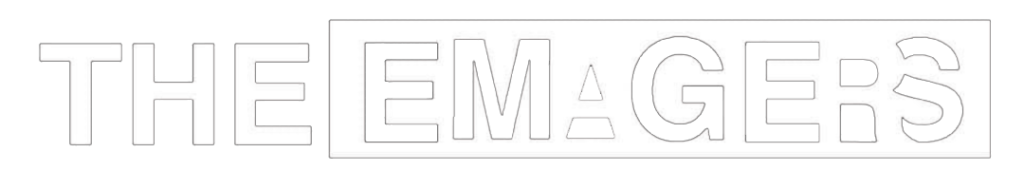Bring Back the Myspace Vibes: How to Add a Favorite Song to Your Instagram Profile

Remember the days when you could personalize your Myspace profile with your favorite song? Instagram is bringing back that nostalgic feature, allowing you to add a favorite song to your Instagram profile. Here’s how you can relive those Myspace days and make your profile stand out.
Why Adding a Song to Your Instagram Profile is a Game-Changer
Just like in the Myspace era, the ability to add a favorite song to your Instagram profile gives your page a unique vibe. It’s not just about sharing photos and stories anymore; now, your profile can literally sing your personality. Whether it’s your current jam or an all-time favorite, this feature adds a personal touch to your digital presence.
How to Add a Favorite Song to Your Instagram Profile
Adding a song to your profile is simple:
- Go to your profile and tap “Edit Profile.”
- Scroll down to the “Music” section.
- Search for your favorite song and select it.
- Save your changes—now your song will play when someone visits your profile.
This feature lets you share your current mood, showcase your musical taste, or even make a statement without saying a word.
Making the Most of This Feature
To really make your profile pop, consider updating your song regularly to reflect your changing tastes or the vibe you want to convey. Whether you’re promoting a new release or just sharing what you’re vibing to, the ability to add a favorite song to your Instagram profile is a fun and creative way to keep your followers engaged.
The option to add a favorite song to your Instagram profile is a throwback to the Myspace days, with a modern twist. It’s a small but powerful tool for personalizing your social media presence, making your profile more engaging and memorable. So, why not give it a try and let your profile tell your story through music?